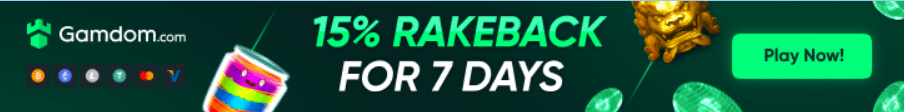Common CSGORoll issues and how to fix them
CSGORoll: Why I Can’t Deposit
If you are unable to deposit funds on CSGORoll, then check whether you have entered the data on this platform correctly. This refers to the selected payment system and its details. Also, check if the minimum deposit limits are met.
Additional requirements for accessing financial transactions of any type include verification of your personal information and using only those payment tools that belong to you personally. For example, when depositing with cryptocurrency, you can’t indicate someone else’s wallet.
If it is a gift card for a certain amount, then check its validity. You may have used it before, and therefore the payment does not go through.
Why CSGORoll Payment May Fail
Sometimes payments do not go through. There are several reasons for this, including the following:
- problems in the financial system;
- the verification process has not been completed;
- using other people’s details;
- exceeding the limit of monthly transfers.
Should such problems arise, it is recommended to contact the support service of CSGORoll. Online chat is offered for this purpose. Support consultants will help to solve the problem and try to find out the side where the error occurred.
What is CSGORoll Trade Cooldown?
After an update made by Valve, all items go into recovery mode and are not exchangeable for seven days after receiving them. As soon as the restriction period is over, you can easily use items to top up your CSGORoll account or sell them on the platform.
Why I Can’t Deposit Funds to CSGORoll with Items
If you are unable to make a deposit to CSGORoll with skins from the popular shooter, then check your Steam account. It is important to enable it for sharing. Moreover, make sure that the URL for the exchange is entered correctly.
It is possible that there is a problem with the connection to Steam. In this case, wait for a while and try to deposit again. If the situation is not resolved within 10 minutes, contact the CSGORoll support team for further instructions.
When you top up your balance with skins, the standard P2P system works. In other words, you offer an item for exchange, and another user picks it up for withdrawal. Due to the large number of visitors, transactions are made regularly without delays.
Why CSGORoll Can’t See My Skins
CSGORoll does not accept some skins. This is why part of your items may not show up on the portal during exchanges or replenishments. Also, they will not be visible if the URL is incorrect. Open Steam and make sure the exchange address is correct. If necessary, copy and paste it again.
Another possibility is that you have recently received a skin (less than seven days ago). In this case, it is temporarily in the lock. Wait until the deadline expires and perform the action again.
How to Get Coins on CSGORoll
If you want to get coins (in-game currency), you need to replenish your account. For this purpose, you can use any of the payment methods offered on the portal, for example, prepaid cards, cryptocurrency, or skins. The cost of one coin is $0.7. It is not possible to transfer your coins to other platform visitors. However, you can use them for betting on exciting games and buying keys to open cases.
Additionally, coins are provided when using the welcome bonus. It is activated by entering the appropriate promo code. You are offered three cases to choose from. If coins are included, you will definitely receive them.
CSGORoll Trade Offer Do Not Show Up
If you don’t see trading offers, you need to check the accessibility of the Steam service. You might not be able to connect to the platform. In this case, try to perform these actions later.
Another possibility is that your Steam account is not set up. It should be open for sharing. Also don’t forget to check the URL for the exchange. Often users make mistakes when they enter it.
Why CSGORoll Doesn’t Show All CS:GO Skins in My Inventory
CS:GO skins may not be visible in the inventory for the following reasons:
- you do not have one;
- your Steam account is not properly connected;
- items are on a seven-day blocking period.
If you have run out of all the items, it is not surprising that they cannot be seen in your inventory. Sometimes users forget that everything is sold or deposited to the balance. As for the connection of the account, check its public accessibility and whether the URL is entered correctly. If the item is received not so long ago, you can’t do anything with it for a week.
How to Tip on CSGORoll Without Chat
You cannot transfer your coins to third parties. Previously, such activities were allowed for chat users. However, often fraudsters used to take advantage of the situation. They invented various tricks to persuade trusting users to transfer their coins. After receiving a large number of complaints from visitors, the administration of the CSGORoll platform canceled the possibility to transfer in-game currency from the functionality.
This was the basis of the honesty and safety of all processes. Now users cannot get easy coins if they do not have enough to place a bet or open a case. At the same time, they will not lose their balance through the actions of cheaters.
Why I Didn’t Get Coins When I Won at CSGORoll
If you won but have not received coins, in most cases, the problem is due to an unstable Internet connection. Perhaps, the connection was interrupted at a crucial moment, due to which the round was not considered valid. It is highly recommended to contact consultants from the support service and request clarification of the situation.
Another point may be the use of third-party software in the game. At the moment, prediction programs are in demand among visitors. They are connected to the account and calculate the multipliers in Crash when the prize should be taken away. Similar software is also provided for other games. If the security service detects the use of third-party programs, the win will not be counted. In addition, it is possible that your account will be blocked.
CSGORoll Gift Coins Don’t Work
Gift coins mean prepaid cards. You can enter them when you top up your balance. However, in some cases, they don’t work. The thing is that when you buy a gift card, you are given an electronic code. It should be copied and pasted into the appropriate box during the fund’s transfer to the game account. Sometimes users make mistakes when entering the code, and therefore it does not work.
Another option is when a gift card is purchased from an unreliable site. It is possible that unreliable sellers provide a non-existent code or one that has already been used. Contact CSGORoll support for more details, as well as the administration of the site where you purchased the card.
CSGORoll Keeps Telling Me to Log In
If you attempt to log in to the portal, and you are asked for your login credentials again, it is possible that the connection has failed. The point is that the authorization is carried out through the Steam platform. Chances are high that the problem occurs on its side. Wait a while and try again. If the problem persists, then contact the support service.
The Payment Failed. Please Upload Documents to Your Profile and Contact CSGORoll Support
If errors occur during financial transactions, the above message may appear. If your identity has not been verified, it’s time to perform the relevant procedure. When it is completed, try again and complete the financial transaction. If verification does not solve the problem or it has already been completed, then you need to contact the support team.
How to Fix Escrow on CSGORoll
When you withdraw funds, you can use instant or escrow skins. The peculiarity of the latter option is that they are available within a few hours to seven days after the application is submitted. This is due to the time limit applicable to trading/exchanging new skins, which is valid exactly one week from the time they are received. When ordering an item, you will be able to keep track of how much time is left until it unlocks. Accordingly, the item will immediately move into the instant category and will be available for withdrawal.
Why I Can’t Enter Promo Code on CSGORoll
If you can’t use a promo code, there are a number of reasons for this, including the following
- the combination has already been activated by you before;
- the promo code has expired;
- the characters have been entered incorrectly.
It is recommended to copy the code and paste it into the corresponding cell. This will help avoid mistakes when you enter the combination manually. It is also necessary to use promo codes obtained at reliable services. In this case, they are guaranteed to work when activated due to their relevance.
What to Do if Invalid Tradelink is Provided by CSGORoll
If a trading link is incorrectly provided, it is recommended to get it again. For this purpose, go to your Steam account, and open shared access. Copy the link and paste it into the appropriate block of your CSGORoll account. In this way, the problems with input/output and skins exchange will be solved.
CSGORoll Trade Offer Canceled
If you successfully sent a skin but the offer was eventually canceled, the reasons may be as follows:
- the high workload on the Steam servers. Try to repeat the attempt to send the skin again after a couple of hours;
- the item is accepted by another user. Although it happens rarely, sometimes two players simultaneously apply for the same item. In this case, the status of the skin will be updated within a couple of minutes;
- the cancellation was made by you by mistake. In this case, there is nothing to worry about. Wait a few minutes and repeat the order.
Why is My Knife not Seen on CSGORoll?
You can’t see your item because of a failed connection to Steam or an incorrectly set up profile. Wait 10 to 15 minutes to repeat the action. Also, open the Steam portal, enable shared access, copy the exchange URL, and paste it into your CSGORoll account.
Is it true that Supplier accounts shutdown?
Yes, apparently about 40 CS2 players have been banned with their account on Steam, resulting in a current loss of over 2 million $ worth of CS2 skins as long as the ban is active.
Some of the banned accounts were allegedly connected as a supplier for CSGORoll.
However, it is a misconception that only accounts linked to CSGOROll are banned since many other popular gambling platforms are mentioned. Earlier, there were other cases where Valve, the owner of popular CS2 has taken actions to ban accounts that violate their terms and conditions. Until today, it is not entirely clear why these accounts were banned. Regarding CSGORoll, this platform is one of the most popular platforms with a solid reputation, so we recommend following the CSGOROll terms and conditions as well as your Steam account conditions to avoid any risk of being banned.
Can’t log in to CSGORoll
When you click to log in button in the top right corner of CSGOROll platform, you should automatically log in via Steam. If you are not currently signed in to your Steam account, you will need to input your Steam credentials to successfully continue. Always check whether you have typed your email, username, or password correctly.
If necessary, try with your alternative log in if you activated it early upon Steam log-in. It serves as a backup option if you have problems with your Steam account and requires only your email and password. If you still encounter issues with log in, contact CSGORoll’s customer support.
Why I can’t withdraw from CSGORoll inventory
CSGORoll withdrawal works on the principle that the acquired CS2 items are for visual purposes only and they are located in the user inventory where they can be sold for coins. Afterward, with coins players can buy listed CS2 skins from the CSGORoll P2P section and choose instant or escrow skins. If you have any issues, check the trading settings and if it’s enabled on your Steam account. Also, check if you have the right URL Steam trading link.
It is worth noting that CSGORoll supports trading via Steam only. Sometimes, CSGRoll might cancel withdrawal due to certain circumstances, but it will offer an alternative or some kind of refund. If you encounter any withdrawal problems, it is best to contact CSGORoll’s reliable customer support for a quick resolution of your issue.